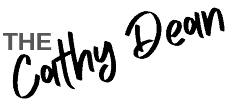Keysearch Review: An Affordable Option for SEO Keyword Research
This post may contain affiliate links, which helps keep this content free. Please read our disclaimer for more info.
If you’re looking for an affordable option for SEO keyword research, Keysearch.co is a great choice. The key to finding success with your website is making sure you are targeting the right keywords, and Keysearch makes it easy to find the best keywords for your business.
In this Keysearch review, we’ll discuss how Keysearch can help you improve your SEO strategy and boost your website traffic!
What is Keysearch?
Keysearch was founded in 2105 as a niche keyword research software. Since then, it has grown into a full solution of SEO and marketing tools.
The platform was built and designed for the “everyman”, with a goal of offering high quality, simple to use SEO tools that won’t break the bank.
Unlike other keyword research tools, Keysearch allows beginner bloggers and businesses to benefit from the same type of research and data without the high price tags.
And thanks to its user-friendly interface, it also eliminates the long learning curve that comes with overly complicated features not needed by MOST bloggers, newbies and veteran bloggers alike.
Get 20% OFF KeySearch with the code KSDISC
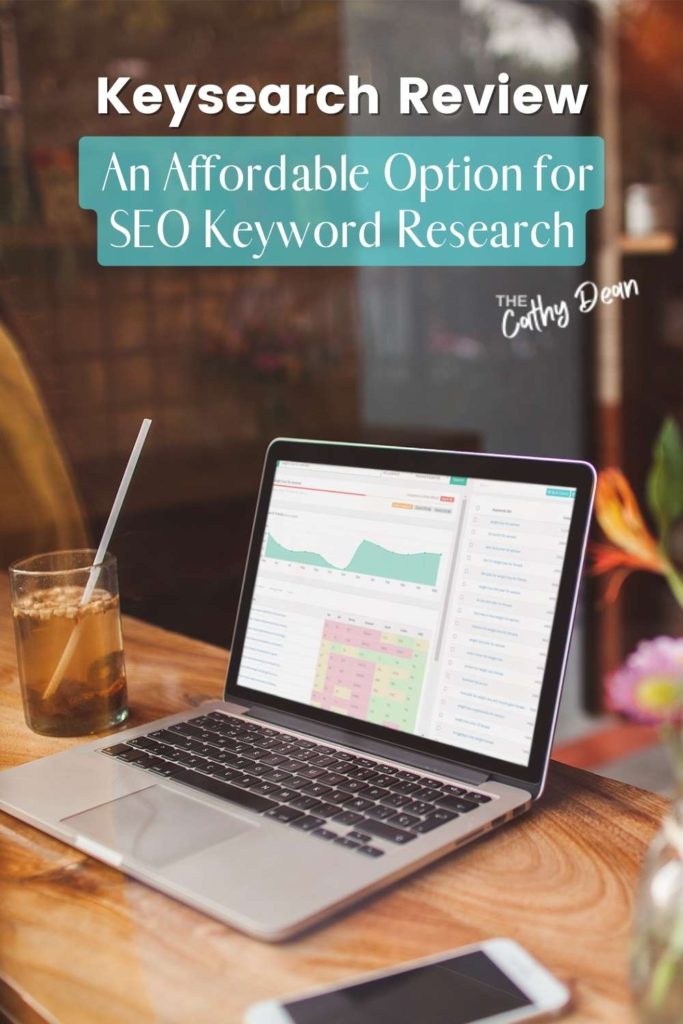
What is SEO?
Before we dive into how Keysearch works, I want to define what SEO means and why it’s important.
SEO stands for Search Engine Optimization. It’s the practice of optimizing your website to rank higher in search engine results pages (SERPs).
Why is SEO important?
The higher you rank in SERPs, the more likely people are to find and visit your website.
More traffic means more opportunities to monetize your website, whether that is through ad revenue, affiliate marketing, services, or product sales.
It’s important to note that I am speaking specifically about GOOGLE SEO, and the traffic you are getting from Google Search Traffic.
This is not the same as the traffic you get from posting on social media.
The traffic you get from social media posts is often temporary and dies out once the post is buried under newer posts. With social media traffic, you have to keep “feeding the algorithm” to stay on top, stay relevant, and keep your audience engaged.
Unfortunately, with social media traffic, the moment you take a break so does your traffic and it dies off quickly.
But Google SEO traffic is completely different. Once your article is ranking on page 1 results, it’s good to go for a while….weeks, months, and even years.
This means that if you decide to take a month off posting content in the summer to travel with your family, you won’t lose traffic from being MIA.
As long as people are searching for the information in your article and as long as it’s ranking, you will continue to see traffic to your website.
Google search traffic is way more passive than social media traffic

Why do You Need a Keyword Research Tool?
If you’re anything like me, then you understand how frustrating it can be to try and rank on the first page of Google.
You do everything right: write great content, build quality backlinks, optimize your website for SEO… but you just can’t seem to crack that top 10.
That’s where a keyword research tool comes in. A good keyword research tool will help you find low competition keywords that you can rank for easily.
With the right keyword, you can finally start getting the traffic and conversions that your website deserves. So if you’re serious about SEO, then do yourself a favor and invest in an effective keyword research tool. It just might be the best decision you ever make.
How does Keysearch work?
Keysearch is a tool that allows you to research keywords and track your rankings in Google. Simply enter a keyword into the Keysearch engine, and it will return results for that keyword including the number of searches per month, the CPC, and the competition level.
You can also use Keysearch to spy on your competitors and see what keywords they’re targeting.
The Keysearch.co tool has 6 main features that I’ll cover in detail.
- Keyword Research
- Explorer
- Competitive Analysis
- YouTube Research
- Rank Tracking
- Content Assistant
I use some of these features all the time, almost daily, while others I’ve just dabbled in. But ALL have been super enlightening in my keyword research across my 4 different websites that have varying degrees of domain authority.
#1. Keyword Research
This first feature is actually broken down into 4 sub-features: Keyword Research, Quick Difficulty, My Lists, and Brainstorm.
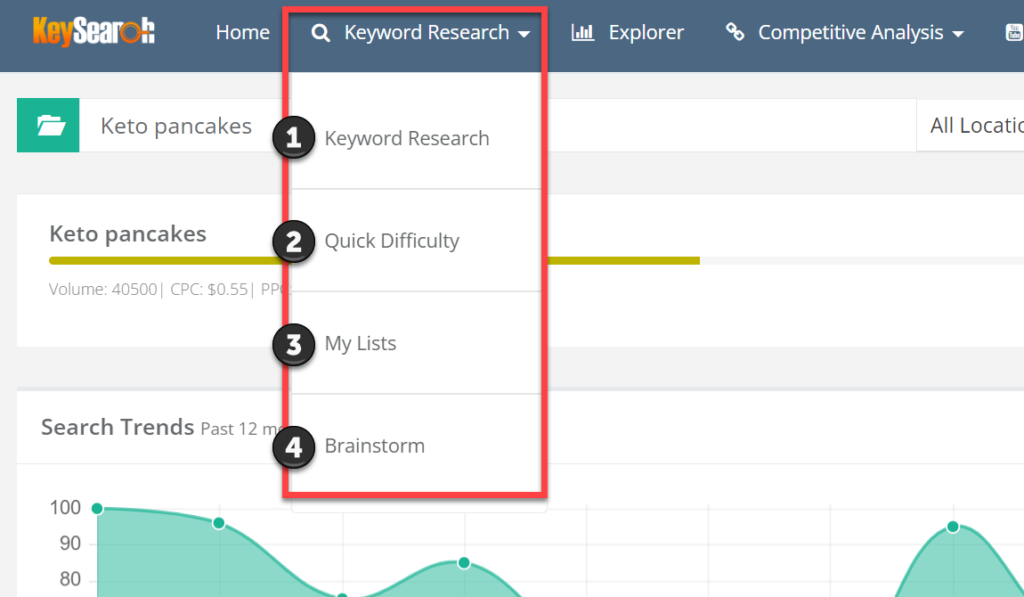
→ Keyword Research allows you to search one keyword or phrase at a time but gives a ton of information in the results.
In this example, I typed the word “keto pancakes” into the (1) search bar.
From the results, I can see there is a (2) monthly search volume of 40,500 with a (3) keyword difficulty of 46….more on that in a bit.
The results will also show me the search trends for the past 12 months on a scale of 0-100, so you can see if the topic word is trending up or down….keeping in mind that some keywords are for seasonal topics.
You will find the top articles in the (4) SERP Analysis. These are the current articles ranking in order on page 1 of Google Search.
And finally, Keysearch will provide (5) related keyword options along with their traffic volumes and keyword difficulties.
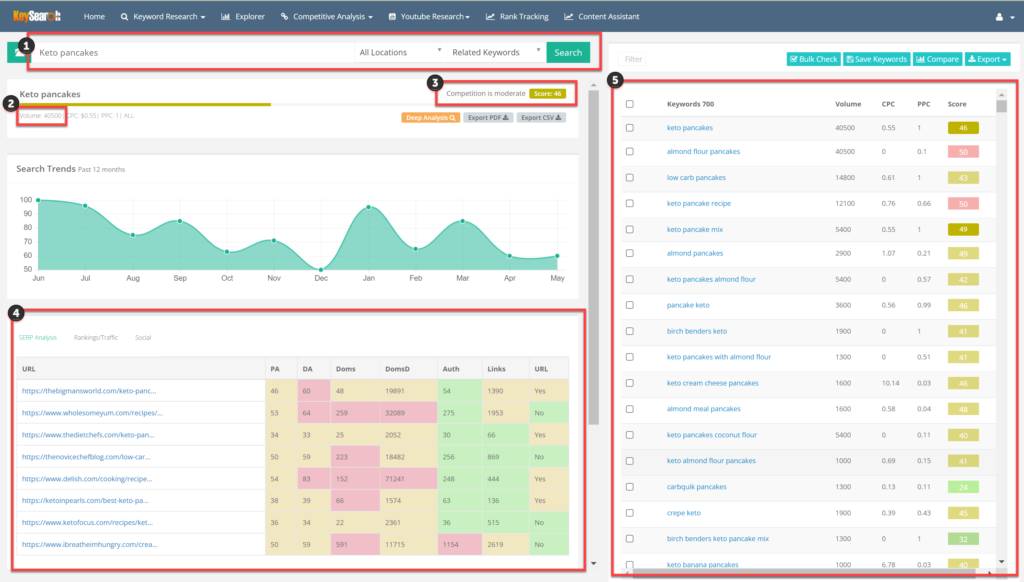
The keyword difficulty is color-coded, which I LOVE! The lower the score, the easier it is to rank high for that keyword in Google Search Results. Here’s what the colors mean.
- Light Blue Score: Competition is Very Low
- Light Green Score: Competition is Fairly Low
- Green Score: Competition is Fairly Moderate
- Yellow Score: Competition is Moderate
- Light Red Score: Competition is Fairly High
- Red Score: Competition is Very High
If you find a good search volume with a light blue score, jump up and down and dance a jig! Those are what I call unicorn keywords. Go and write that article today!
Get 20% OFF KeySearch with the code KSDISC
→ Quick Difficulty allows you to search for up to (1) 50 keywords at a time, but you will only get the (2) results for each word in the list.
This will not provide a list of suggested keywords to look at based on your results.
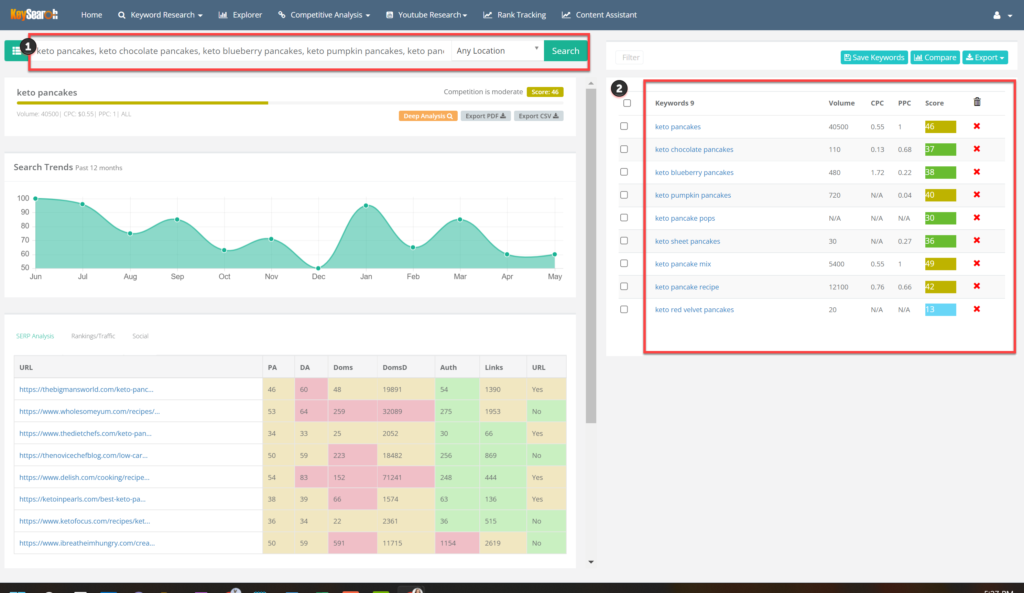
→ My Lists is simply the list of keywords you have saved by (1) checking the box beside the suggested keywords and (2) saving them to your (3) list.
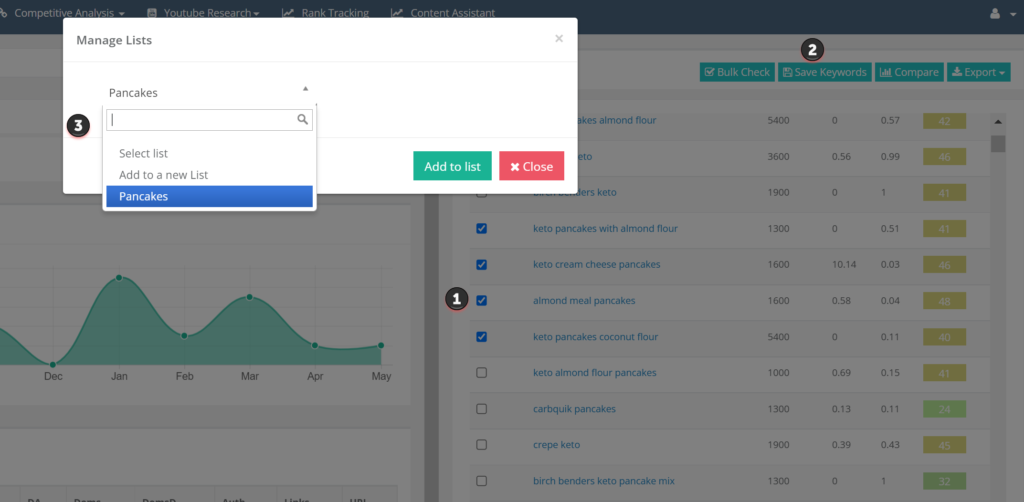
You can have multiple lists, but it does max you out on the total number of keywords you can have saved, which is 700.
This is great for a quick glace at volume and ranking for keywords you are interested in researching further.
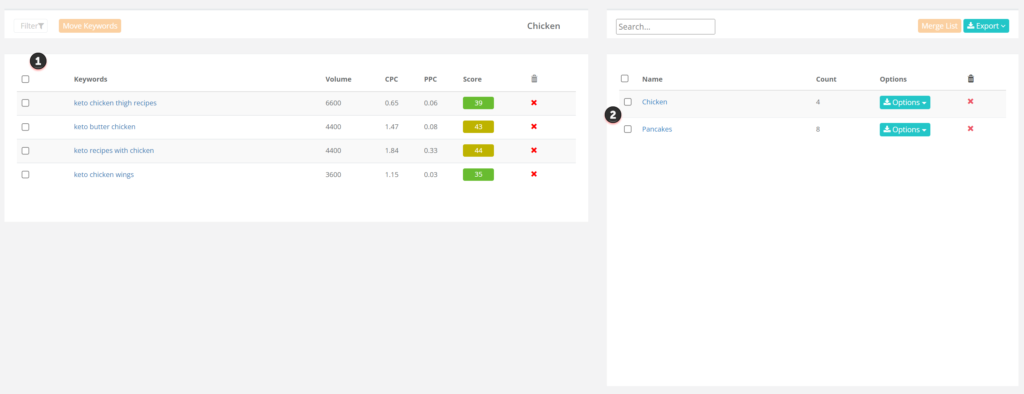
→ Brainstorm is the final section under Keyword Research and this is a great feature when you are stumped for ideas.
Simply type in your desired keyword and it will give suggestions across multiple mediums, including YouTube and Amazon.
You can click on any keyword linked to research it further.
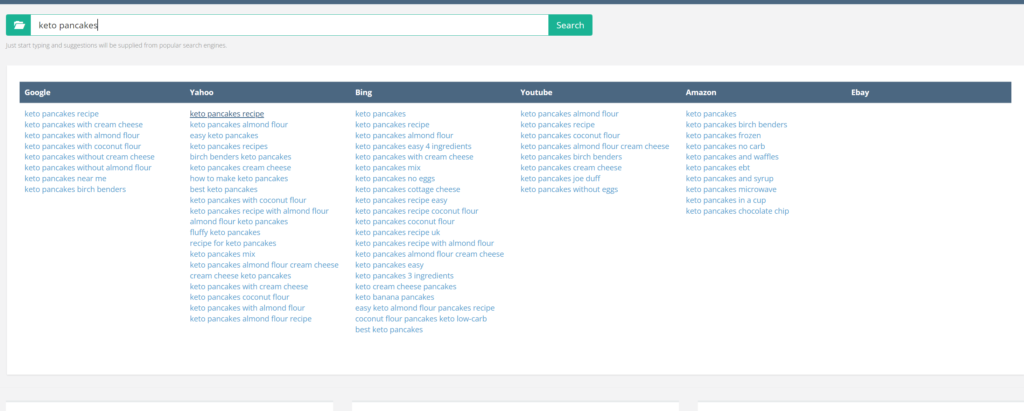
#2. Explorer
There is a lot to unpack on the explorer tab and I have spent days at a time doing research on this tab and here’s why.
You can dive into your own website to learn the (1) domain strength along with what keyword difficulty score you should stay under to rank.
It will tell you have many (2) backlinks you have along with the number of (3) referring domains.
You can see what (4) organic keywords you are ranking for and see your (5) dofollow backlink stats.
And the best part is you can drill down into (6) Top Pages and (7) ranking keywords.
Not only can you view ALL this info for your own website, but you can view the same data for your competitors!
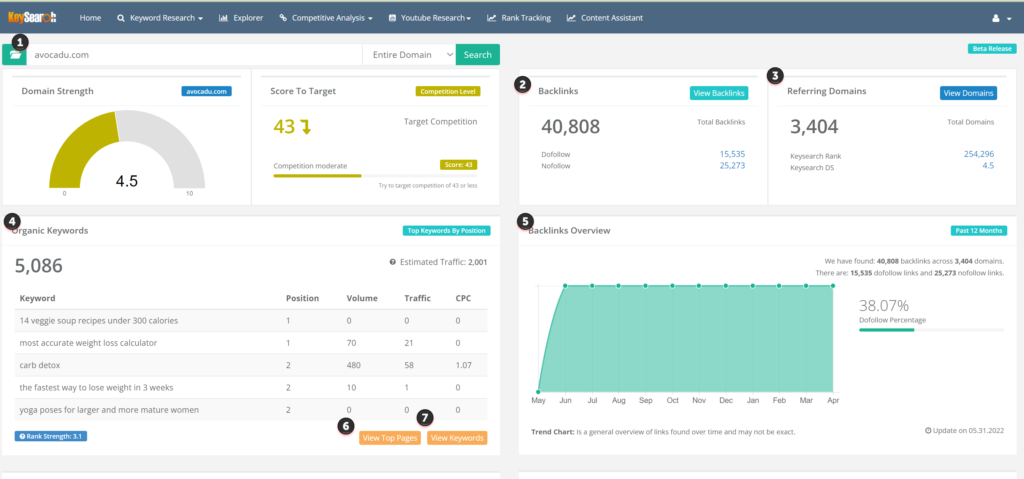
Scroll down a little further on this page, and Keysearch will give you what it believes is your (1) top competitors. When you click (2) View Competitors, you gain access to the top 20 competitors which you can then “explore” to see all their stats!
Like I said, I spend days at a time going down the competitor rabbit hole to see what keywords they are ranking for and it it’s worth my time to go after similar keywords.
You’ll quickly fill up your content calendar doing this type of research!
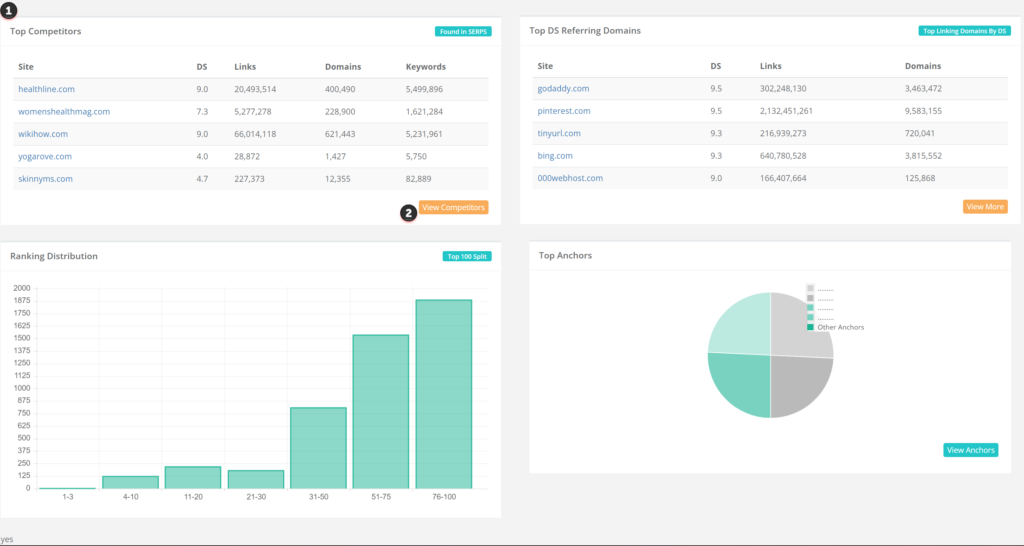
#3. Competitive Analysis
Competitive Analysis allows you to see how your site compares to other sites and is broken down into 5 sub-features: Backlink Checker, Organic Keywords, Competitor Gap, URL Metrics, and Page Analyzer.
Let’s take a quick look at each one!
→ Backlink Checker gives an overview of the (1) anchor text, (2) domain strength of the linking domain, and whether or not is a (3) dofollow or nofollow link. You can check both the domain level or a specific URL.
You can also check out this same information for your competitors, or any website of your choosing!
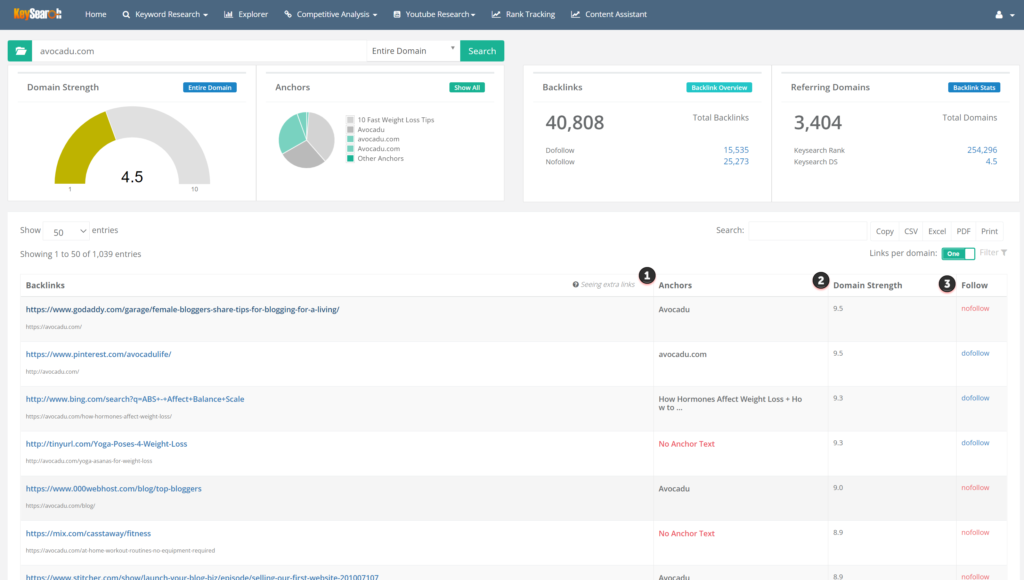
→ Organic Keywords lets you pull a report for all ranking keywords for any domain/URL.
You can sort the data any way you like and export the results.
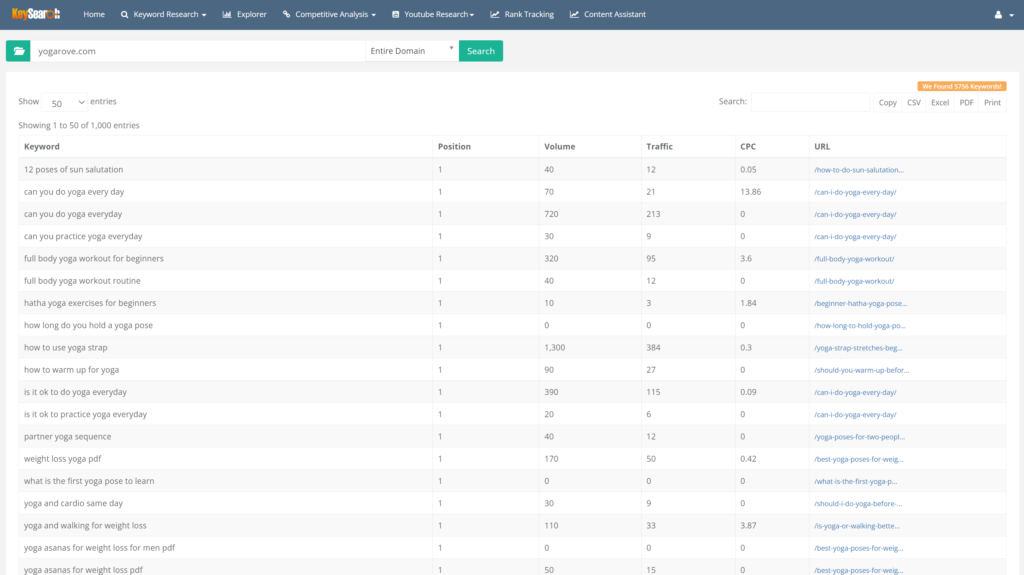
→ Competitor Gap lets you see the keywords your competition is ranking for that you are not. You can input up to 3 competitor domains at a time.
This report gives you the traffic volume for the keyword but does not give you the keyword difficulty rating, so you’ll have to research that part separately and decide if it’s a keyword worth going after.
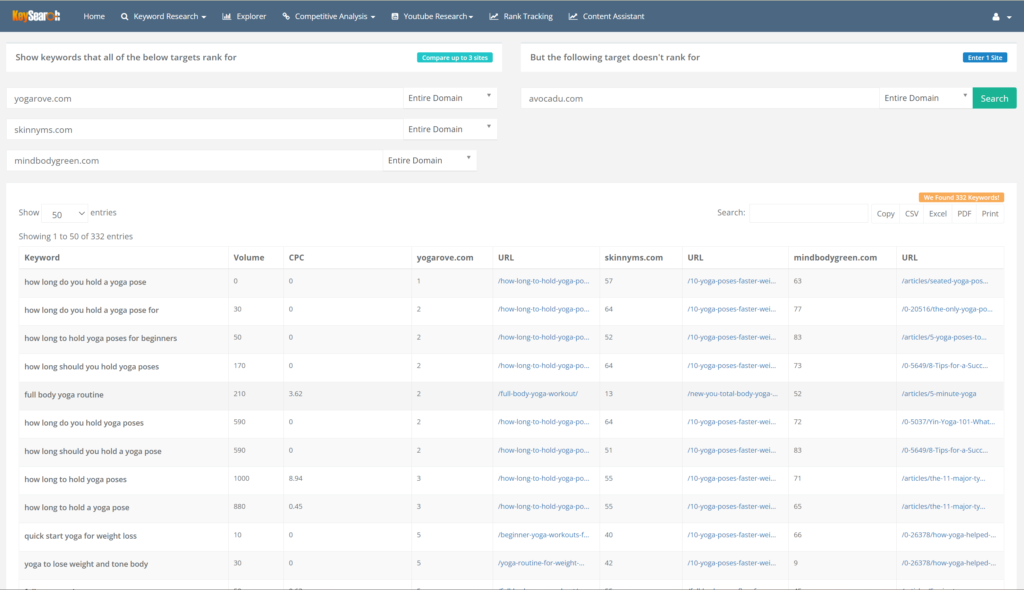
→ URL Metrics allows you to pull high-level metrics for up to 20 sites at the same time, including:
- Page Authority
- Domain Authority
- Domain Strength
- Total Backlinks
- Domains Traffic
- and more!
→ Page Analyzer is the 5th final sub-feature under this section and this lets you input a URL to see where improvements can be made on the page in several areas.
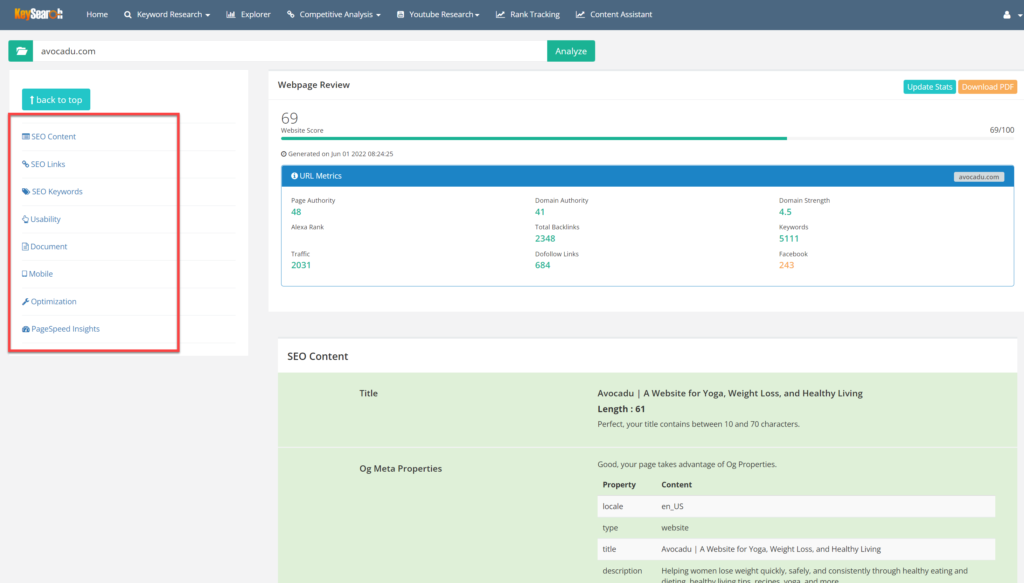
#4. YouTube Research
I have not spent a ton of time on the YouTube research feature, but it follows the same principles as the regular Keyword Research function.
You can see the search volume and difficulty rating, along with the top-ranking videos.
Unfortunately, since all the links are YouTube videos, you will have to click through the link to see who the YouTube channel belongs to.
Also like the regular Keyword Research function, you can do a multi-keyword search under the YouTube Difficulty sub-feature, and create a list of saved keywords under the YouTube Lists sub-feature.
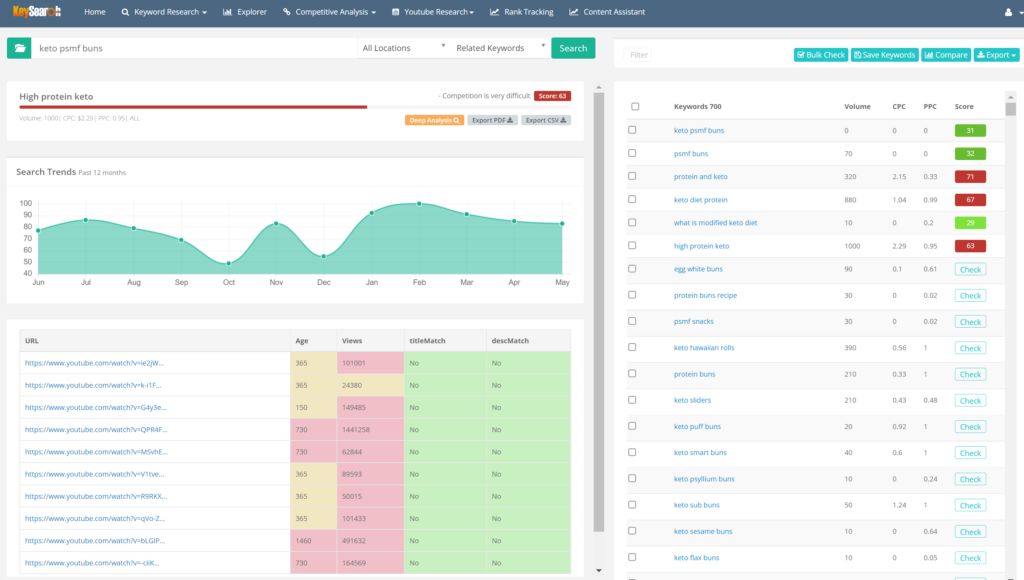
#5. Rank Tracking
Rank Tracking is another great feature that allows you to track keyword trends on your websites. You can enter up to 3 domains to track with a total of 50 keywords on the Starter plan or 150 keywords on the Pro plan.
Note: this is not available on the Free Plan
The report tracks daily trends and lets you know if you are moving up or down in Google Search results.
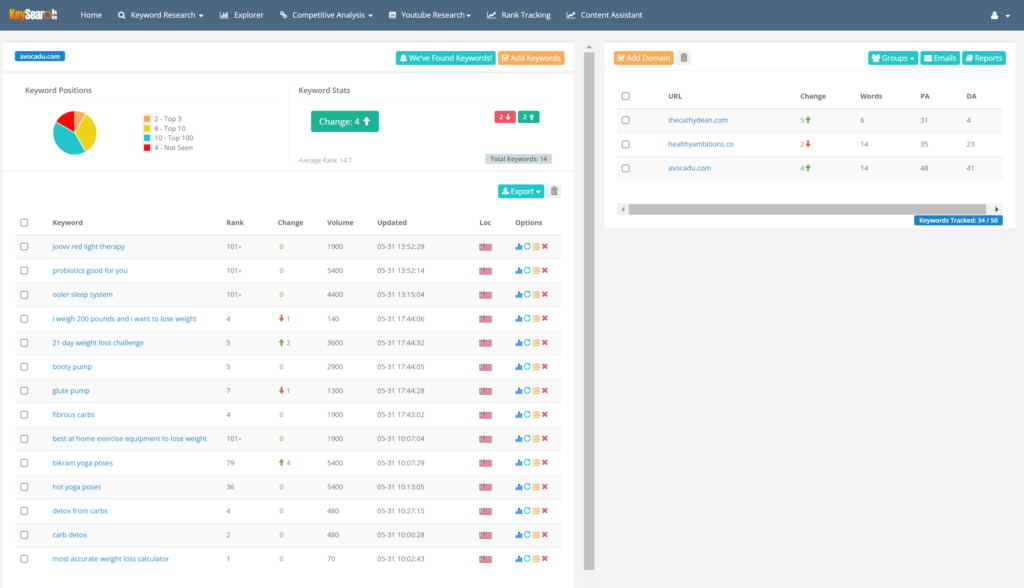
#6. Content Assistant
The Content Assistant feature is where you’ll take your SEO writing to the next level!
Here, you will (1) input your keyword so you can see the (2) traffic volume and keyword difficulty, see (3) the average number of words in the top-ranking articles, and (4) must have keywords to put in the article.
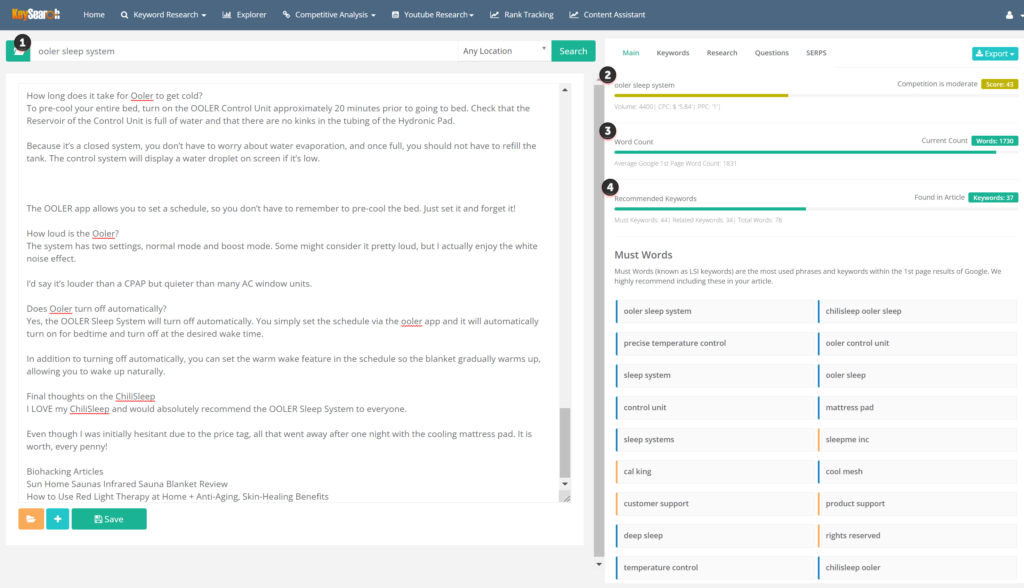
Click on Keywords, Research, Questions, and SERPS will give you additional information to help you write your article.
The downside to the writing window is there is no way to format headers or add images. Hopefully this will be a future update.

How much does Keysearch cost?
Currently, Keysearch.co has 3 price tiers to choose from.
While they do offer a free plan, you will lose out on some of the most beneficial features, such as Rank Tracker and Competitive Analysis. Plus you only get 5 keyword searches per day on the free plan, and trust me, that is NOT enough.
The Starter Plan, which is what I use, allows for 200 Daily Keyword searches. I have maxed that out on a few occasions, but I was not left lacking in content ideas and planning.
The Pro plan is still a steal of a price compared to other keyword research tools, but I simply don’t need to perform that much research on a daily basis.
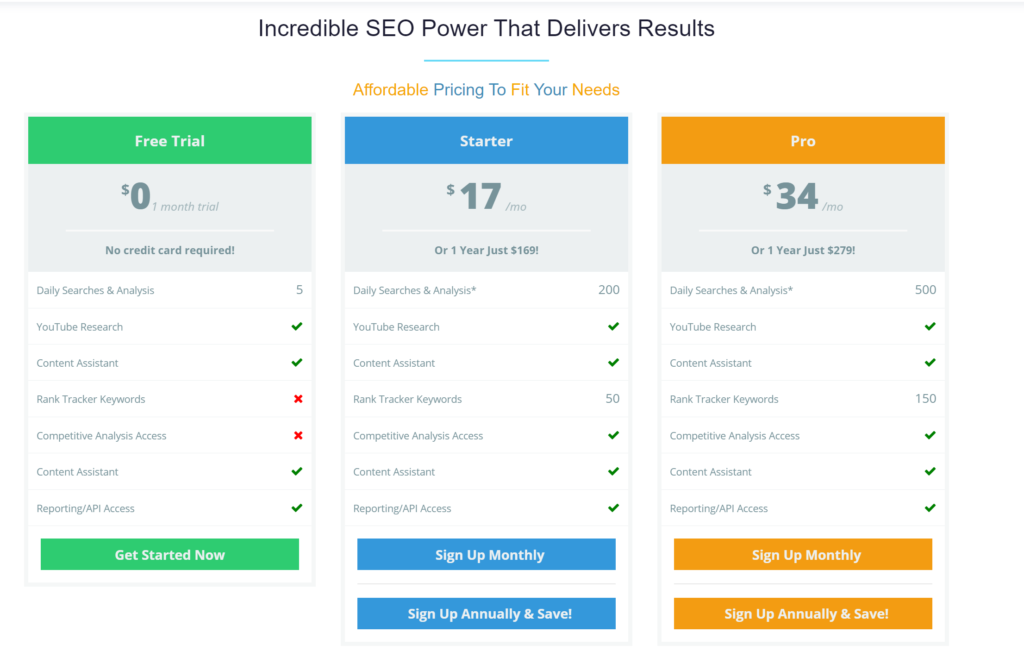
To put the pricing in perspective, I purchased an entire year of Keysearch Starter for $169. A SINGLE month on Ahrefs will cost you $99, and that’s their basic plan.
The plan most people recommend on Ahrefs will cost you $199 per month…PER MONTH!
While Ahrefs is more robust than Keysearch, most people will never use the most advanced features on Ahrefs.
Get 20% OFF KeySearch with the code KSDISC
What I love about Keysearch
Keysearch offers the best bang for your buck in the world of keyword research tools. I’ve tried several, including Ahrefs, SurferSEO, Ubbersuggest, and more.
I feel that Keysearch is a steal of a deal at its current price and I was honestly amazed at all the features they give you for just $17/month.
In addition to price, Keysearch is the most user-friendly of all the keyword tools I’ve tried.
What I don’t love about Keysearch
There’s not much that I don’t love and I mentioned them before.
- The YouTube research could be improved by adding the channel names to the results
- The Content Assistant could use an upgrade to include formatting.
That’s it! Those are my 2 biggest complaints about Keysearch, and certainly not a show-stopper for me.
Is the KeySearch tool a good alternative to Ahrefs?
Absolutely, 1000% YES! There might come a time when I feel I need the more advanced and robust features in Ahrefs, but I imagine when I get to that point, I’ll be paying someone else to do my SEO work.
Why pay for an expensive tool when you most likely won’t use the advanced features that warrant such a price.
In my honest opinion, the Keysearch tool has all the features that MOST bloggers and content creators need. And I’m referring to most seasoned bloggers too, not just the newbies.
What is a good keyword search volume?
That’s a pretty relative question and depends on where you are at with currently traffic to your website.
If you are a brand new blogger, I recommend going for any relevant keyword with a search volume of 70+ and a keyword difficulty of less than 30.
I know 70 searches a month doesn’t sound like a lot, but if you can push out a ton of articles and start ranking for keywords with volumes between 70-500, then the traffic will add up. Basically, be willing to nickel and dime your traffic while growing your website!
Of course, if you are a website already getting 100,000 pageview per month, then going after a keyword with only 100 searches per month may not be worth your time.
You are already doing an amazing job on your website and you probably have a higher domain authority. Feel free to go after higher traffic keywords with higher keyword difficulty.
Use the Explorer feature to see your current domain strength and recommended keyword difficulty to target!
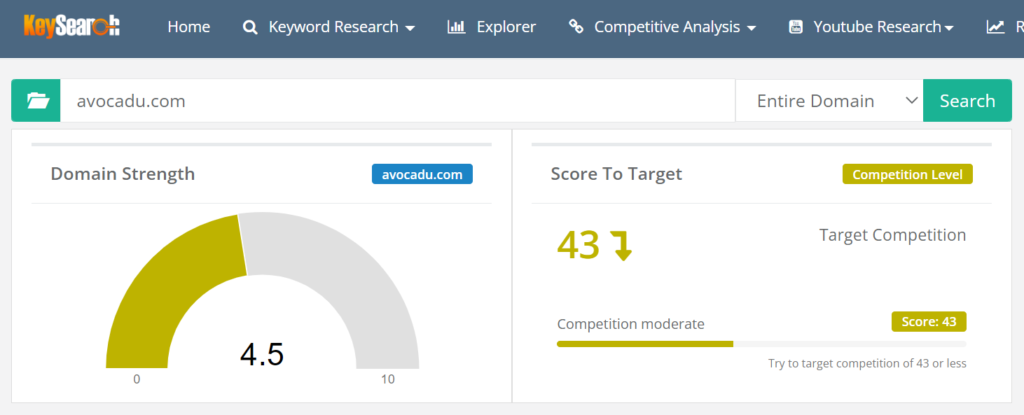
When you run a keyword search, check the domain authority of the top-ranking articles.
Are there articles with lower domain authority than you ranking on page 1? If so, go for it!! Write the article and write it better!
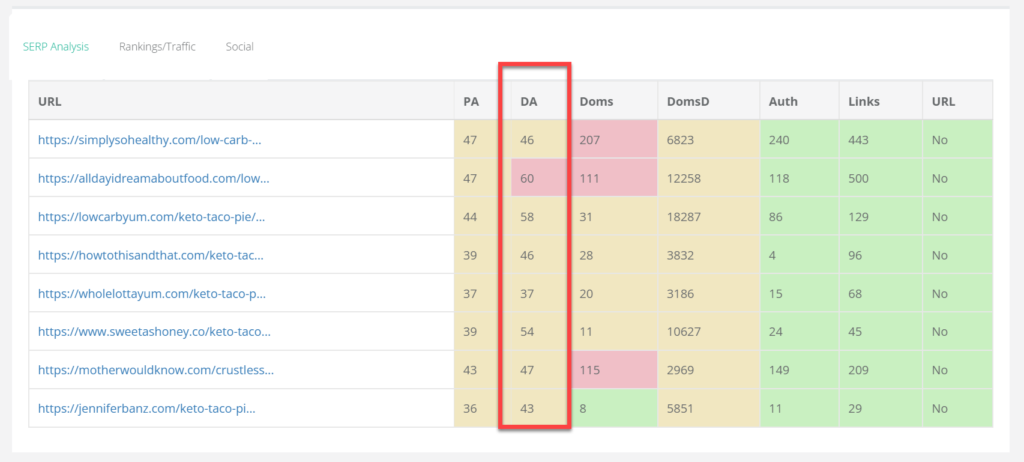
Can you develop a niche site using Keysearch.co?
Absolutely!! Keysearch has all the tools and features you need to research keywords for a particular niche to see if it’s worth targeting.
For example, if you wanted to start a weight loss blog, you will find MOST of the relevant keywords are in the high difficulty range.
And even if you go for a longer-tail keyword like Weight Loss for Women, you’ll see there is high volume, but also high difficulty.
This would NOT be a good niche to jump into.
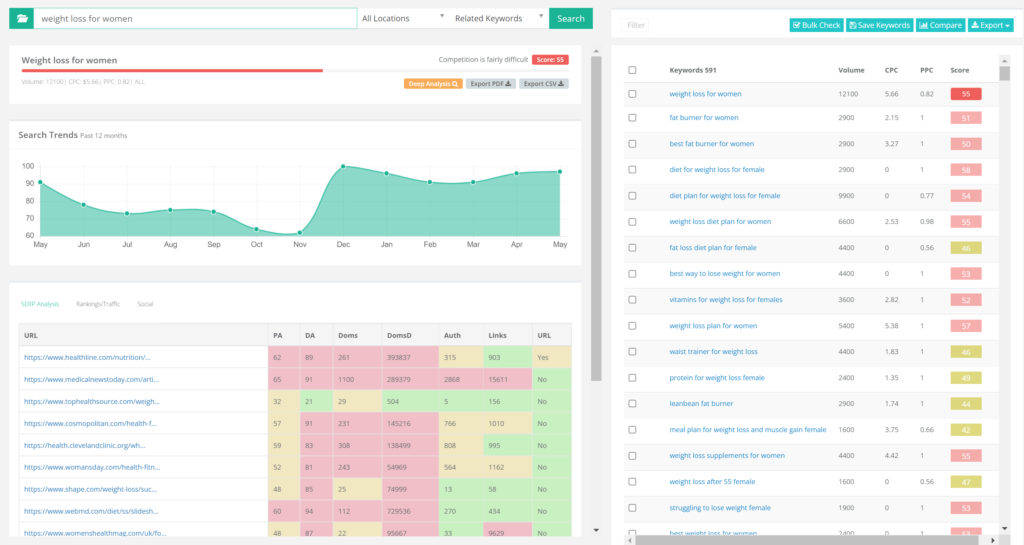
Now, take a keyword like Herb Gardening, and while that specific keyword is moderate difficulty, you can see there are plenty of related keywords with decent search volume and low keyword difficulty.
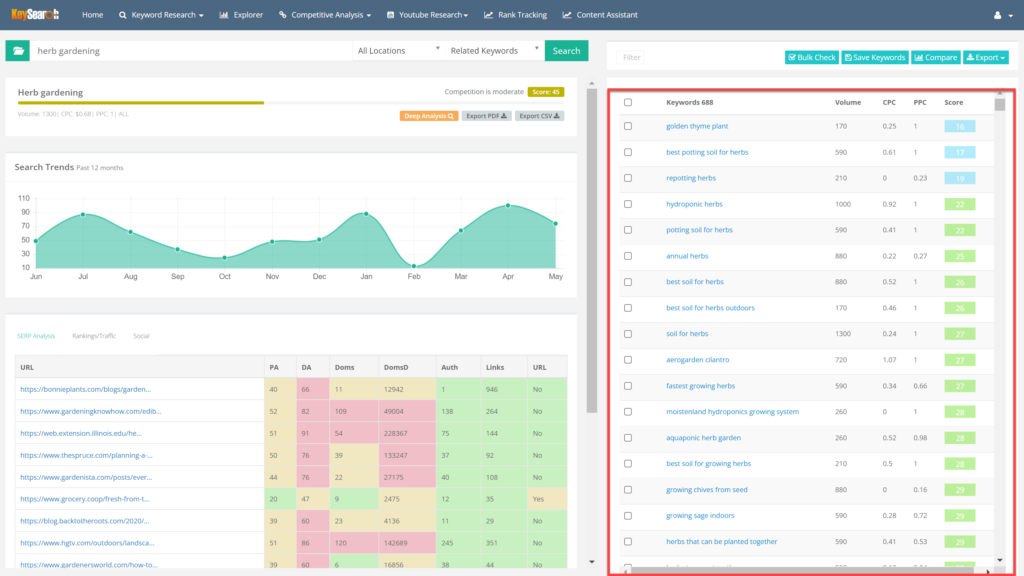
So before diving into a niche site, do your research first. You don’t want to waste time developing a niche site that is highly competitive. That is a recipe for failure and frustration.
In Conclusion
I highly recommend investing in Keysearch for all your SEO research.
Whether you’re a newbie blogger just getting started or a veteran blogger looking to improve your SEO game, this is the tool you need in your life!
At the very least, spend the $17 to test it out for a month, but I’m willing to bet you’ll be so amazed by what the Keysearch tool has to offer, that you’ll quickly upgrade to the yearly plan (which brings the monthly price to $14)
What are you waiting for?? Click here to check it out!
And don’t forget to use discount code KSDISC for an additional 20% off!! It’s just too good to pass up!
Do you have any questions that I did not answer in this article? Feel free to drop your question in the comment section below!